*This article was last updated on 10/10/2023
One of the most effective tools to ensure that your website is easily navigable by search engines is an XML SiteMap. This simple file serves as a roadmap for your website, guiding search engines to all the essential pages. Thankfully, there are several ways to create an XML SiteMap.
Whether you’re a budding blogger, an eCommerce platform, or a large corporation, having an XML SiteMap is crucial for search engine optimization (SEO). It helps search engines like Google and Bing understand the structure of your site and index your content efficiently.
What is an XML SiteMap?
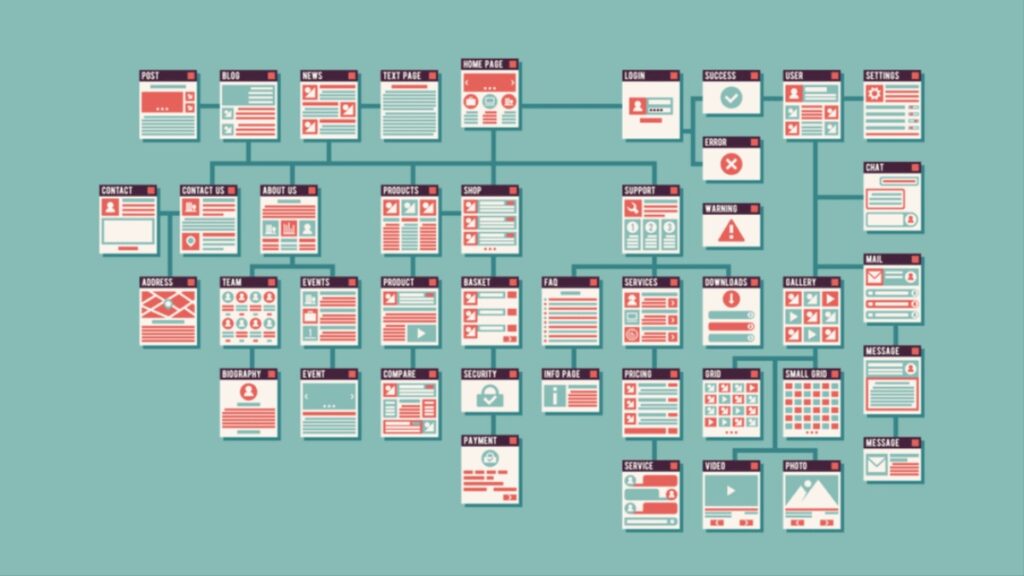
An XML SiteMap is a document that lists all the accessible pages on your website. The language used in XML SiteMaps is designed to store and move data in a human-readable and machine-readable format.
Unlike HTML, which focuses on how data looks, XML focuses on what data is. It provides a structured way to represent information, making it a popular choice for data interchange and storage. For example, your XML SiteMap will include items like;
- URL Set: The root element that wraps around the entire SiteMap.
- URL Entries: Each entry represents a page on your website and contains:
- Loc: The URL of the page.
- Lastmod: The page’s last modification date (optional but recommended).
- Changefreq: How frequently the page content changes (e.g., daily, weekly, monthly).
- Priority: A value between 0.0 and 1.0 indicates the page’s importance relative to other pages.
Why Your Website Needs an XML SiteMap
The advantages of employing XML SiteMaps are manifold. One of the primary benefits is improved search engine indexing. By providing a clear roadmap of your website’s content, search engines can swiftly identify and index all the pages listed, ensuring they gain better visibility in search results.
Additionally, XML SiteMaps allows webmasters to set priorities for their content. This means that search engines can be guided to index the most crucial pages first, ensuring that the most critical content gets the attention it deserves.
Another significant advantage is the ‘lastmod’ tag. This tag informs search engines about the last time a page was updated, ensuring that users access the most recent and relevant content consistently.
Lastly, the structured nature of XML SiteMaps aids search engines in understanding the layout and hierarchy of your site, leading to more efficient and effective crawling and indexing.
How to Create an XML SiteMap Manually
Earlier, we mentioned there are several ways to create your XML SiteMap. Being old-school folks, the first method that came across our nerdy minds was manual creation. That means hand-coding the SiteMap in something like NotePad (or Vim, if you’re from the school of Linux).
Understandably, you might not like this idea but bear with us as we walk through this process first. Manual creation offers a level of precision and customization that tools might miss. It’s beneficial for smaller websites.
Step 1: List All URLs
Start by listing down all the URLs of your website that you want search engines to index. Ensure that these URLs are live and free from errors.
Step 2: Determine Priority Pages
Identify which pages are most crucial for your website. These could be your homepage, product pages, or any other page that drives significant traffic.
Step 3: Set Update Frequencies
For each URL, determine how often the content gets updated. This could range from ‘always’ for frequently updated blogs to ‘yearly’ for static informational pages.
Step 4: Note Last-Modified Dates
For each URL, note the date when the content was last updated. This helps search engines index the most recent version of your pages.
Step 5: Craft the XML Code
Using the information gathered, begin crafting the XML code. Ensure you follow the standard XML SiteMap format, encapsulating each URL’s details within the <url> tags.
Step 6: Validate Your XML SiteMap
Before uploading, validate your XML SiteMap using online validation tools to ensure no errors or issues.
Step 7: Upload to Your Website
Once validated, upload the XML SiteMap to the root directory of your website. It should be accessible at yourdomain.com/sitemap.xml.
Automated Tools for XML SiteMap Creation
Automated XML SiteMap generators simplify the process by automatically scanning your website and generating a SiteMap based on the pages they find. This not only saves time but also ensures that you get all the pages.
When choosing an automated tool, consider the following features:
- Depth of Scan: Ability to scan all levels of your website, including deep-linked pages.
- Customization: Options to set priorities, change frequencies, and exclude specific pages or sections.
- Validation: Built-in validators to check the generated SiteMap for errors.
- Updates & Notifications: Automatic updates when new content is added and notifications for broken links or issues.
- Integration: Compatibility with various platforms and content management systems.
Some XML SiteMap generators we recommend include;
Google Search Console
Google Search Console, previously known as Google Webmaster Tools, is a free service provided by Google that helps webmasters monitor, maintain, and troubleshoot their website’s presence in Google Search results.
One of its features allows users to submit XML SiteMaps directly, ensuring that Google can crawl and index their site effectively. Beyond SiteMap submission, the tool offers insights into how Googlebot views your website, highlighting any crawling errors, security issues, and indexing status.
Screaming Frog
A powerful and flexible website crawler available for Windows, macOS, and Ubuntu, Screaming Frog can crawl websites and fetch key onsite elements. This capability also helps it to generate your XML SiteMap.
After scanning a website, it can produce an XML SiteMap, including information on broken links, redirects, external links, and more. The tool also provides insights into meta descriptions, page titles, and other essential SEO data.
XML-sitemaps.com
XML-sitemaps.com is an online-based service that allows users to generate XML, HTML, and other types of SiteMaps for their websites. It’s pretty user-friendly and all you need to do is provide it with your website address. The tool will scan and produce a downloadable SiteMap.
This tool is helpful for smaller websites, but larger ones will likely hit the limits imposed by the free version. Then you’ll have to purchase a standalone software instead. However, you’ll also get options for customizing frequency, setting priorities, and excluding specific URLs.
Yoast SEO (for WordPress users)
Everyone loves Yoast since the free version is competent. Yoast SEO is one of the most popular WordPress plugins for search engine optimization. Beyond its primary features of SEO optimization, Yoast can also generate and update your XML SiteMap.
The SiteMap includes posts, pages, and custom post types, ensuring that search engines can find and index content efficiently. The plugin also notifies search engines whenever the SiteMap is updated.
Common Mistakes to Avoid When Creating XML SiteMaps
Even with the best tools at your disposal, some pitfalls can hinder your SiteMap’s effectiveness. This section highlights some common mistakes when handling your XML SiteMap and how to avoid them.
Including Broken or Invalid URLs
One of the most common mistakes is including URLs that lead to 404 errors or are otherwise invalid. This can confuse search engines and lead to decreased SiteMap trust.
Solution: Regularly validate and check the URLs in your SiteMap. Tools like Screaming Frog can help identify and remove broken links.
Neglecting to Update the SiteMap
A stagnant SiteMap that doesn’t reflect your website’s current structure and content can lead to outdated pages being indexed or new content being overlooked.
Solution: Regularly update your SiteMap, especially after adding or removing significant content. Automated tools often offer features that detect changes and update the SiteMap accordingly.
Setting Incorrect ‘changefreq’ and ‘priority’ Values
Misrepresenting how often a page is updated, or its importance can lead to inefficient crawling by search engines.
Solution: Be realistic about the frequency of updates and the relative importance of pages. Remember, not every page can be a top priority.
Overloading the SiteMap with Too Many URLs
While it’s essential to be thorough, including every single URL, especially ones that don’t add value (like duplicate pages), can dilute the importance of your primary content.
Solution: Focus on quality over quantity. Ensure that the pages in your SiteMap offer unique and valuable content. Use canonical tags to handle duplicate content.
Not Submitting the SiteMap to Search Engines
This can be a really “duh” moment if you come across it. Remember that creating an XML SiteMap is only half the battle. If search engines aren’t aware of its existence, it won’t serve its purpose.
Solution: Submit your SiteMap to major search engines like Google and Bing through their webmaster tools. This ensures they have the latest version of your SiteMap for indexing.
How to Submit Your XML SiteMap to Search Engines
Submission ensures that search engines know all the pages on your site, especially those that might not be discovered through regular crawling. It’s a proactive approach to inform search engines about your content, leading to faster and more accurate indexing.
Submitting Your SiteMap to Google
- Begin by logging into your Google Search Console account.
- Add your website as a property. Once added, select your website from the dashboard.
- Navigate to the ‘Sitemaps‘ section on the left sidebar. Here, you’ll find an option to add a new SiteMap. Enter the URL of your XML SiteMap and click on ‘Submit.’
- Google Search Console will provide feedback on the submission, including any errors or issues it encounters.
Submitting Your SiteMap to Bing
- Access your Bing Webmaster Tools account.
- If your website still needs to be added, enter its URL.
- Once your website is verified, go to the ‘Configure My Site‘ section and select ‘Sitemaps.’ Here, you can submit the URL of your XML SiteMap.
- Bing will provide insights into the submission, including the number of discovered URLs and any potential issues.
If you’re using a third-party tool like Yoast to handle your SiteMap they will typically handle the submission for you – if properly configured.
Final Thoughts
An XML SiteMap serves as a roadmap, guiding search engines through the maze of content you offer. From understanding the basics of XML SiteMaps, every step is pivotal in enhancing your website’s visibility.
However, it’s essential to remember that while an XML SiteMap is a crucial tool in your SEO arsenal, it’s just one of many. Regular content updates, website optimizations, and staying abreast of the latest SEO trends are equally important.
